The Asia Pacific Network Information Centre (APNIC) serves the following regions:
If your organization is located in one of the following countries, follow the instructions provided by your National Internet Registry (NIR):
Go to https://membership-application.apnic.net/"
Fill the inputs with your account informations you want to login, submit the form.
Validate your email using the link in your welcome email.
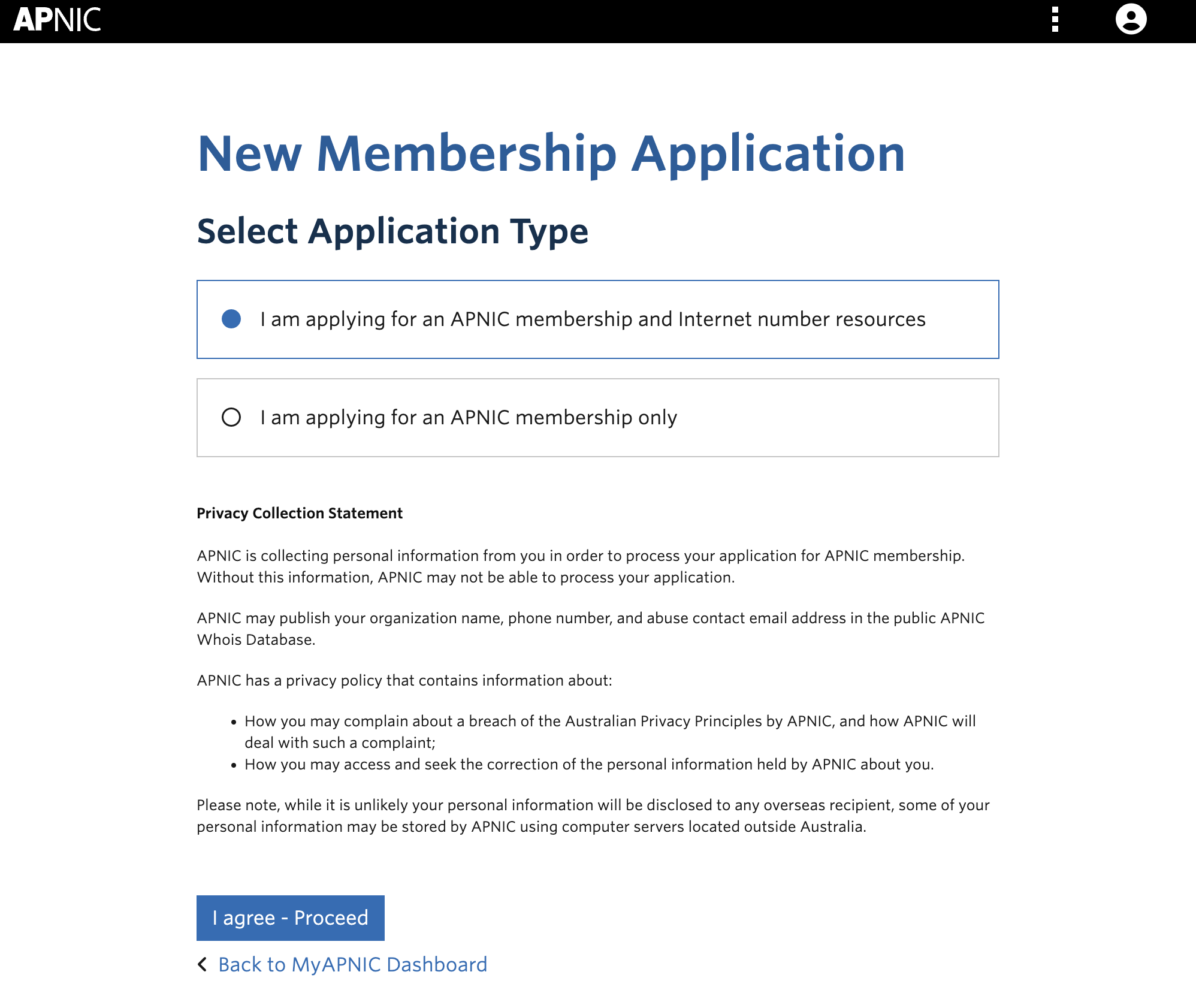
To become an APNIC member, you will need to complete the membership application process:
Fill the inputs with your organisation details, most of the inputs seems like duplicate but it doesn't, you can write the same person's details to every box if your company is not a multi-employer company.
Click "Next"
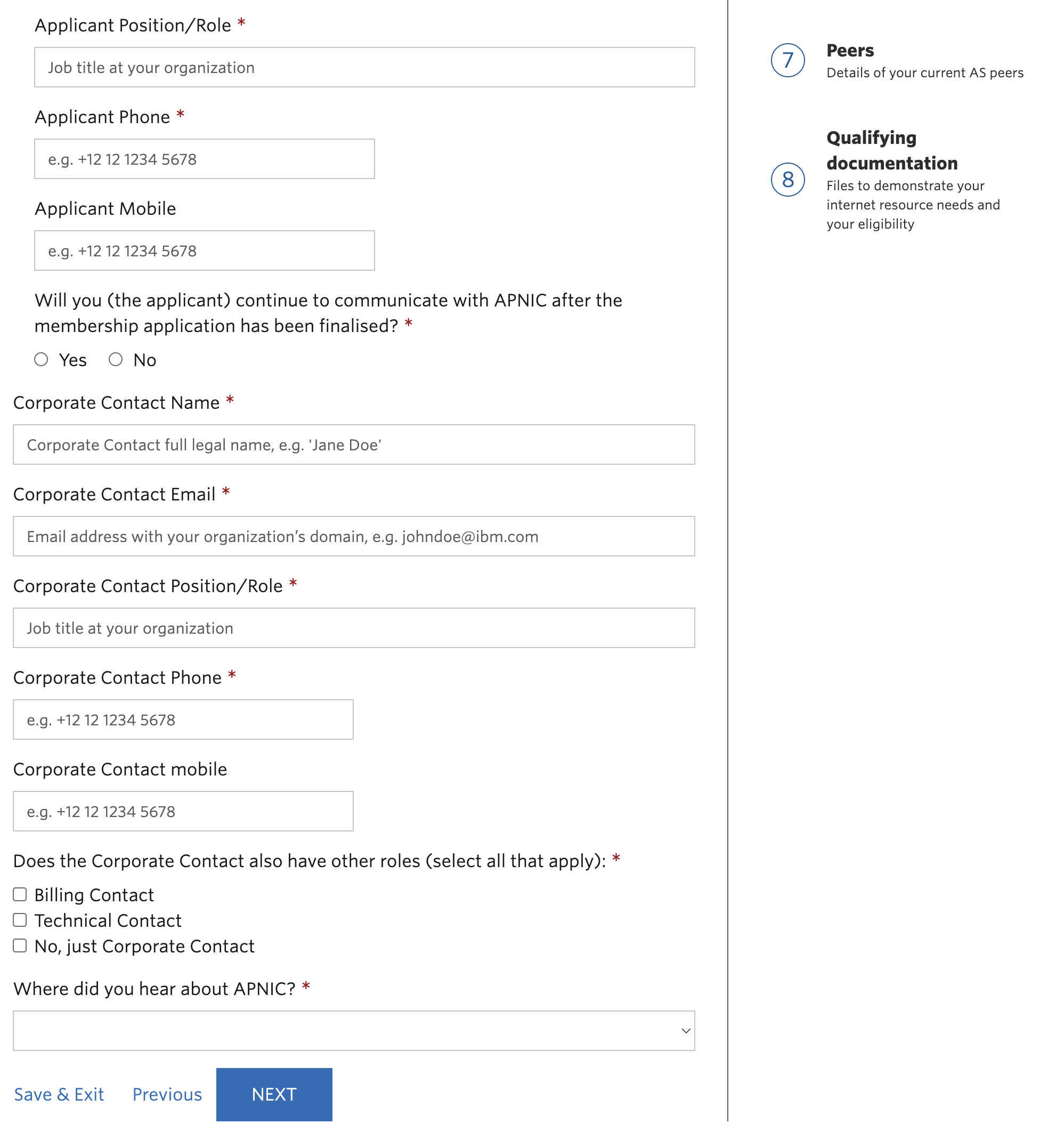
Fill the secondary contact section, then click "Next"
Fill the Organization details section, then click "Next"
Fill the Billing details section, then click "Next"
On the 5. step(New resources), select the resource that you want to acquire, but becareful every selection can cost you more money since the APNIC's resources fee, please check the list : https://www.apnic.net/get-ip/apnic-membership/how-much-does-it-cost
Click "next"
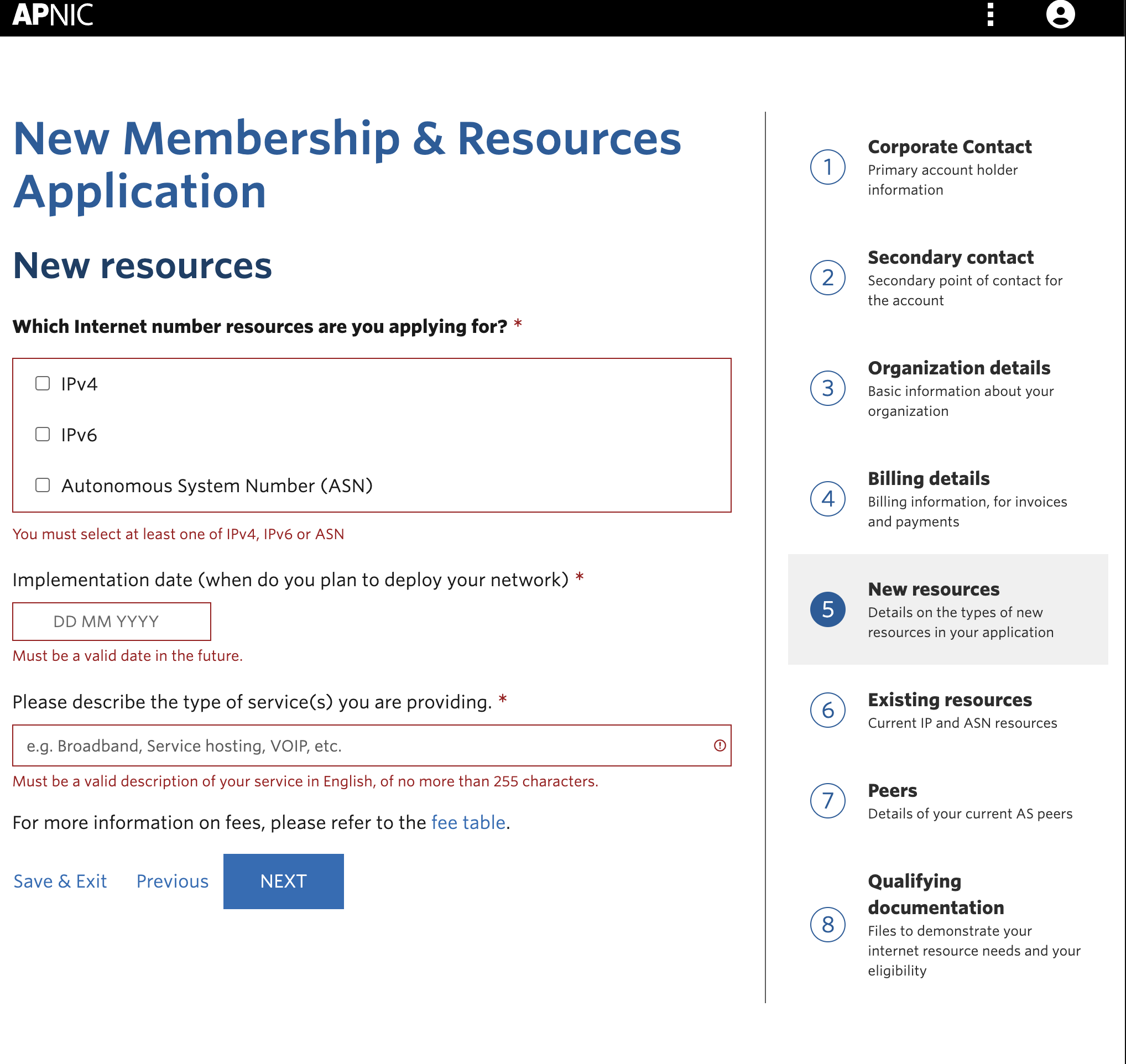
Write existing resources if you have any, then click "Next"
Write the peers details for your AS number, then click "Next"
Upload the files that you've already prepared in the start of this step and click "Review & Submit" button
The application review process takes approximately 2-5 business days.
If you have not done this as part of becoming a member, request pre-approval for IPv4 transfers:
Join our newsletter to keep updated from our news.