The American Registry for Internet Numbers (ARIN) serves the following regions:
Go to "https://account.arin.net/public/account-setup"
Enter your email, username, password and security questions then click Submit
Validate your email using the link in your email
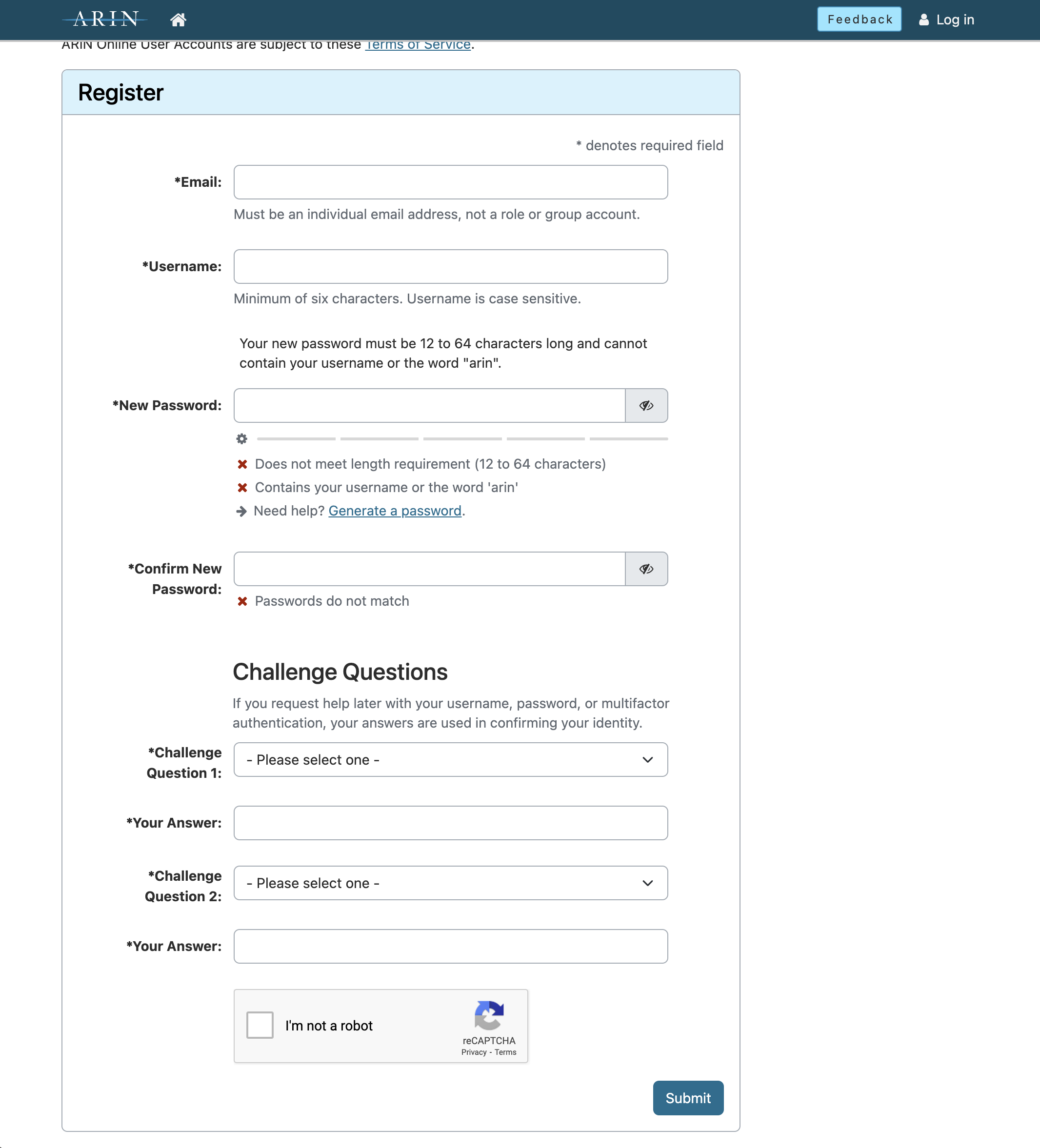
In your dashboard click "Your Records" -> "Point of Contact Records" or
Go to "https://account.arin.net/public/secure/poc"
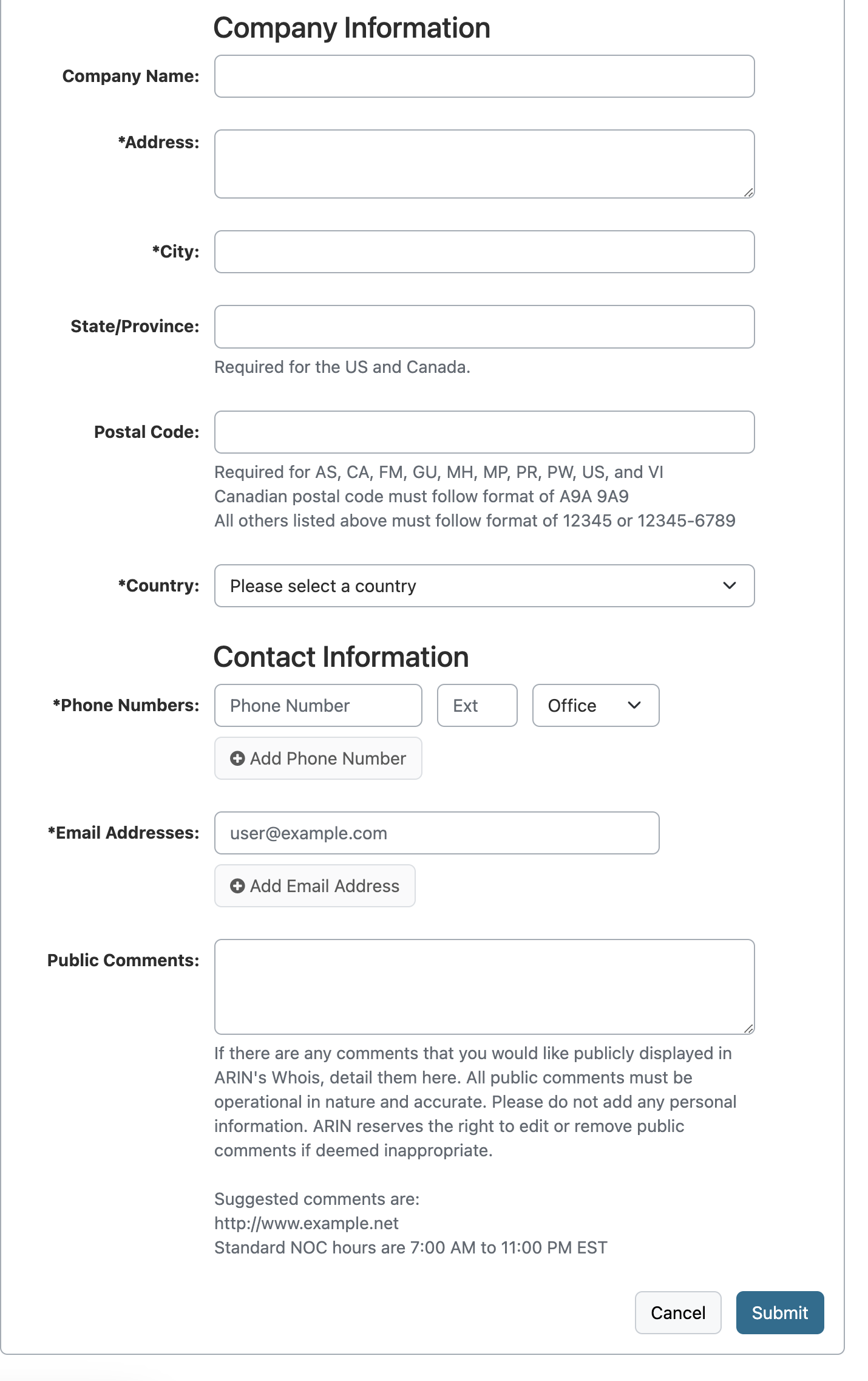
In your dashboard click "Your Records" -> "Organization Identifiers" or
Go to "https://account.arin.net/public/secure/org"
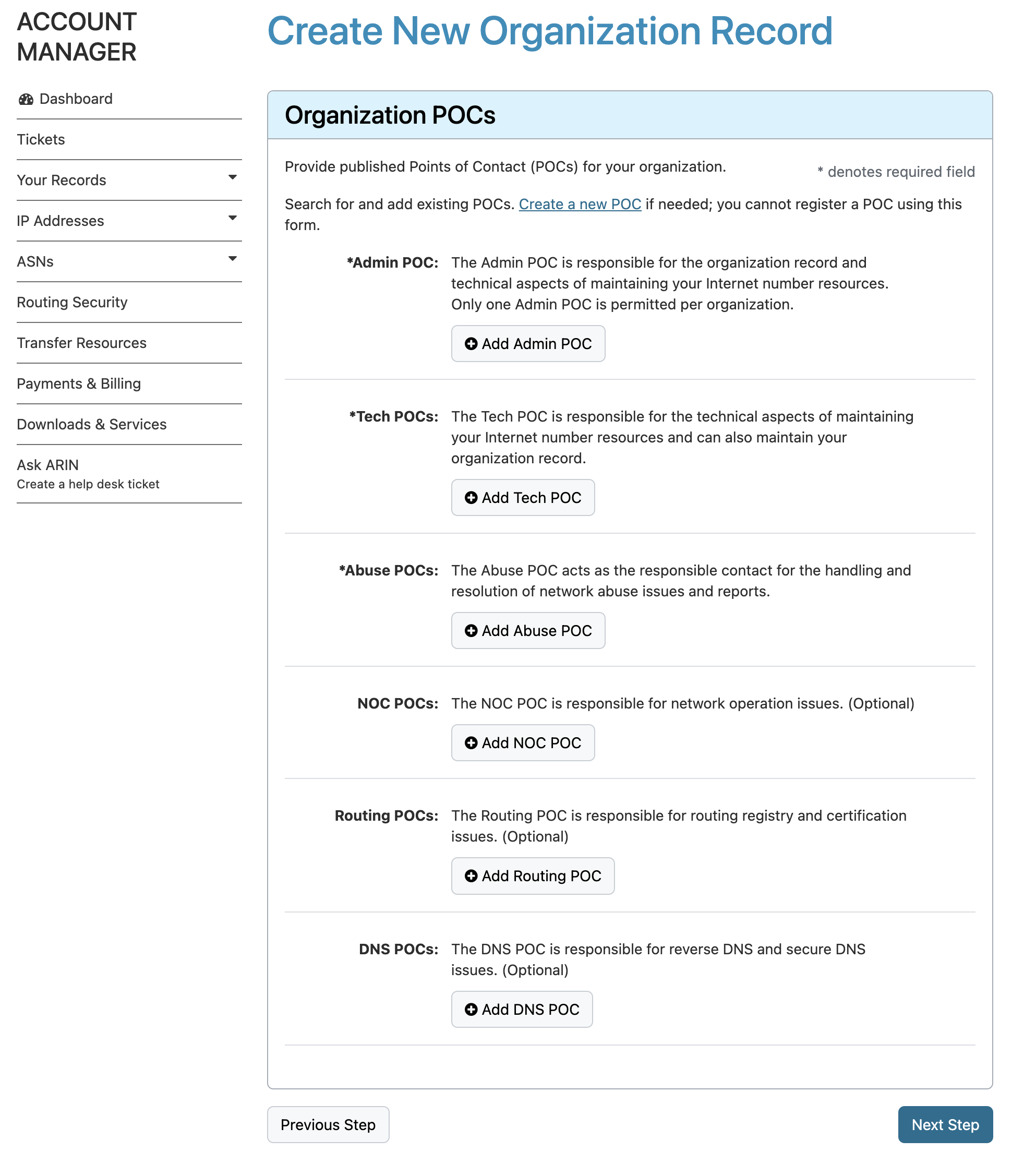
If you have comments, write it to the "Public Comments" section, but don't forget this is not something that you are writing to ARIN team, it's for public records.
Add your company registration papers that shows the company is valid and you are the authorized person
Click "Submit"
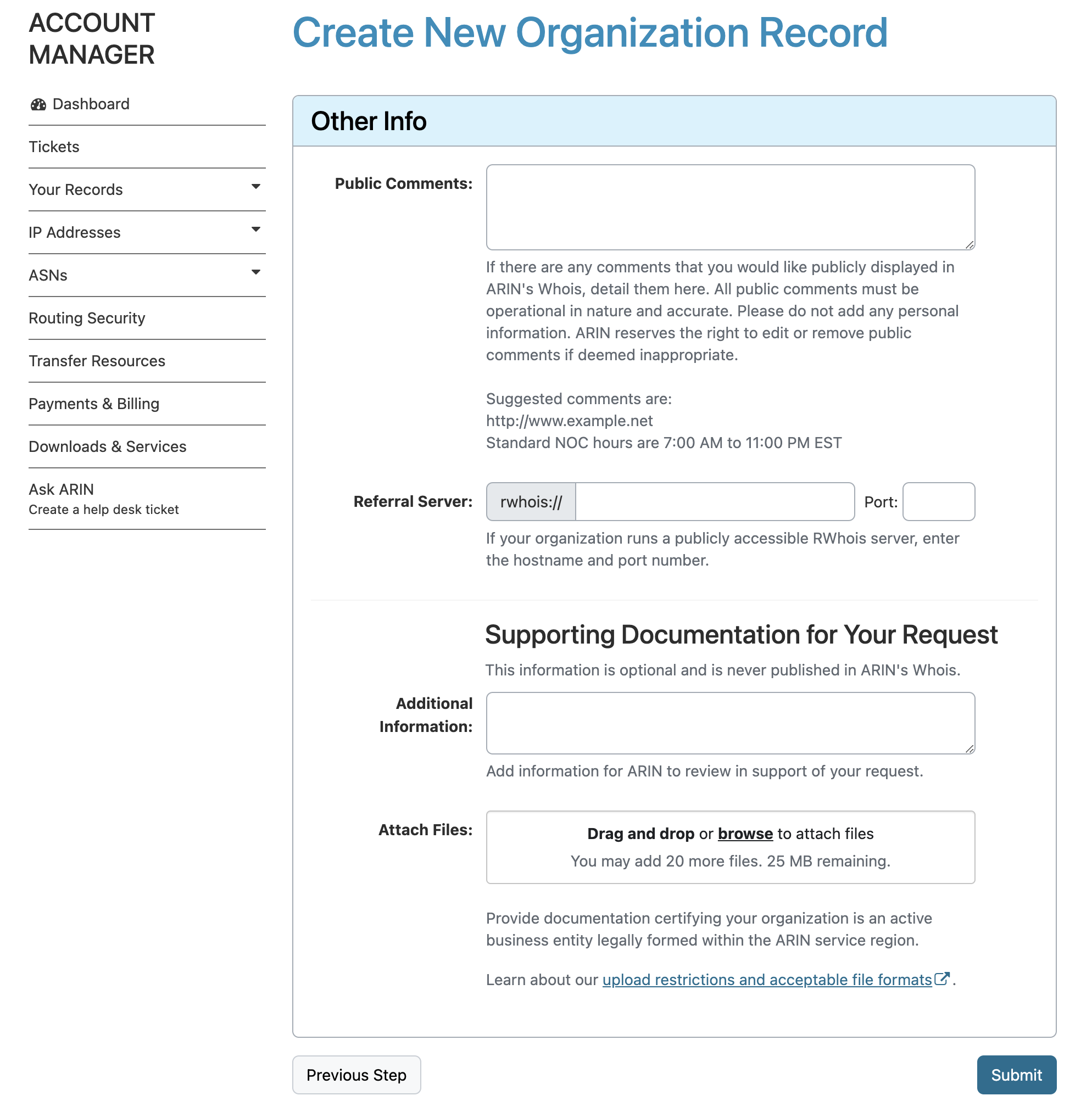
After the submitting form, the system will create a Ticket automaticly you can track your request status on that ticket's page.
Once it's approved, ARIN will request an officer of your company to sign the Registration Services Agreement (RSA).
ARIN requires organizations to demonstrate their need for IP address space. To request pre-approval:
ARIN will request details about:
An officer must sign an attestation confirming the truthfulness of the provided information to prevent hoarding. ARIN charges a fee of a few hundred dollars for this step. Once pre-approved, you can purchase addresses, but save the pre-approval ticket number to include in your transfer request later.
Even after ARIN approves the transfer, it is not complete until you:
Be sure to review ARIN's fee schedule for the most up-to-date costs associated with memberships and resource transfers.
Join our newsletter to keep updated from our news.