The RIPE Network Coordination Centre (RIPE NCC) is the Regional Internet Registry (RIR) responsible for managing the allocation and registration of Internet number resources, including IPv4, IPv6 addresses, and Autonomous System Numbers (ASNs) in Europe, the Middle East, and parts of Central Asia. Organizations that need to manage their own Internet resources must register with RIPE NCC. This guide outlines the steps for successful registration and membership.
To acquire internet resources, an organization must be a member of the appropriate RIR based on its geographic location. There are five RIRs worldwide:
If your organization operates in the RIPE NCC region, it must become a member of RIPE NCC by setting up a Local Internet Registry (LIR) account.
To complete your RIPE NCC registration, you must gather the following documents:
Begin by creating a RIPE NCC Access account at https://my.ripe.net/#/public/membership.
This account allows you to manage resources, interact with the RIPE NCC, and perform necessary setup steps.
Creating the account takes 5-10 minutes and is a prerequisite for the remaining steps.
Open the https://my.ripe.net/#/public/membership page and Click "Create New Account" button
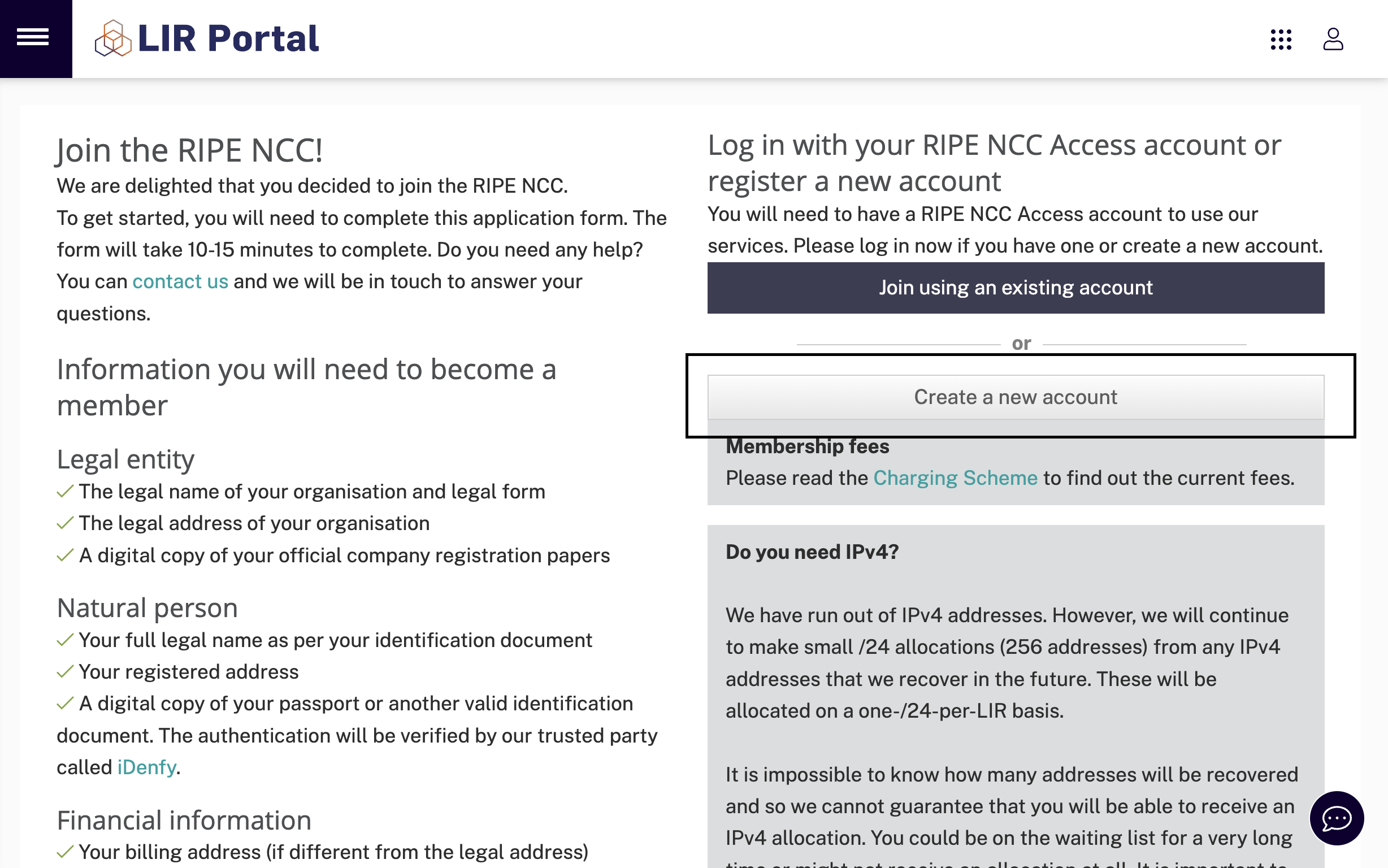
Write your account informations and Click "Register" button
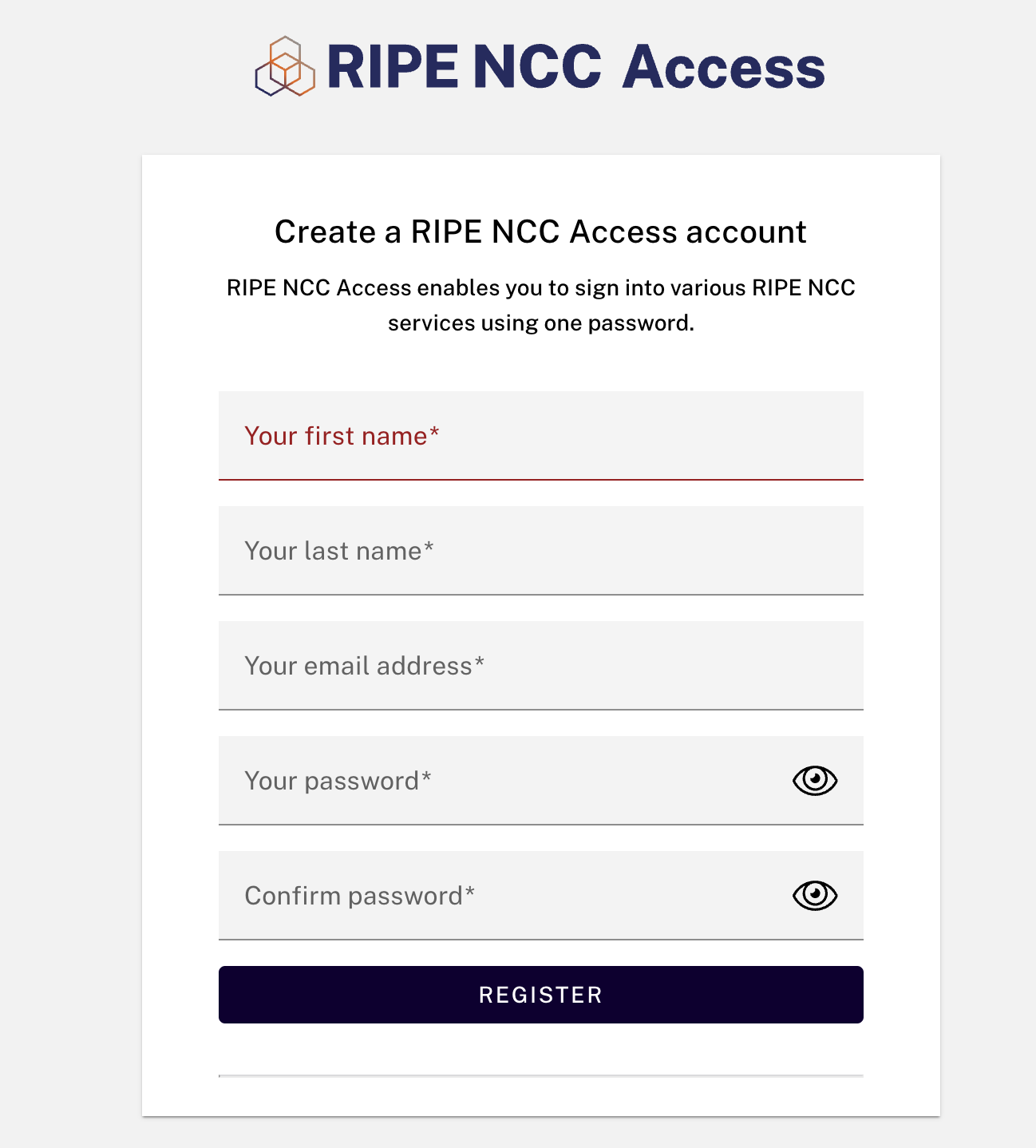
In this step, select your membership option and click "Continue" button
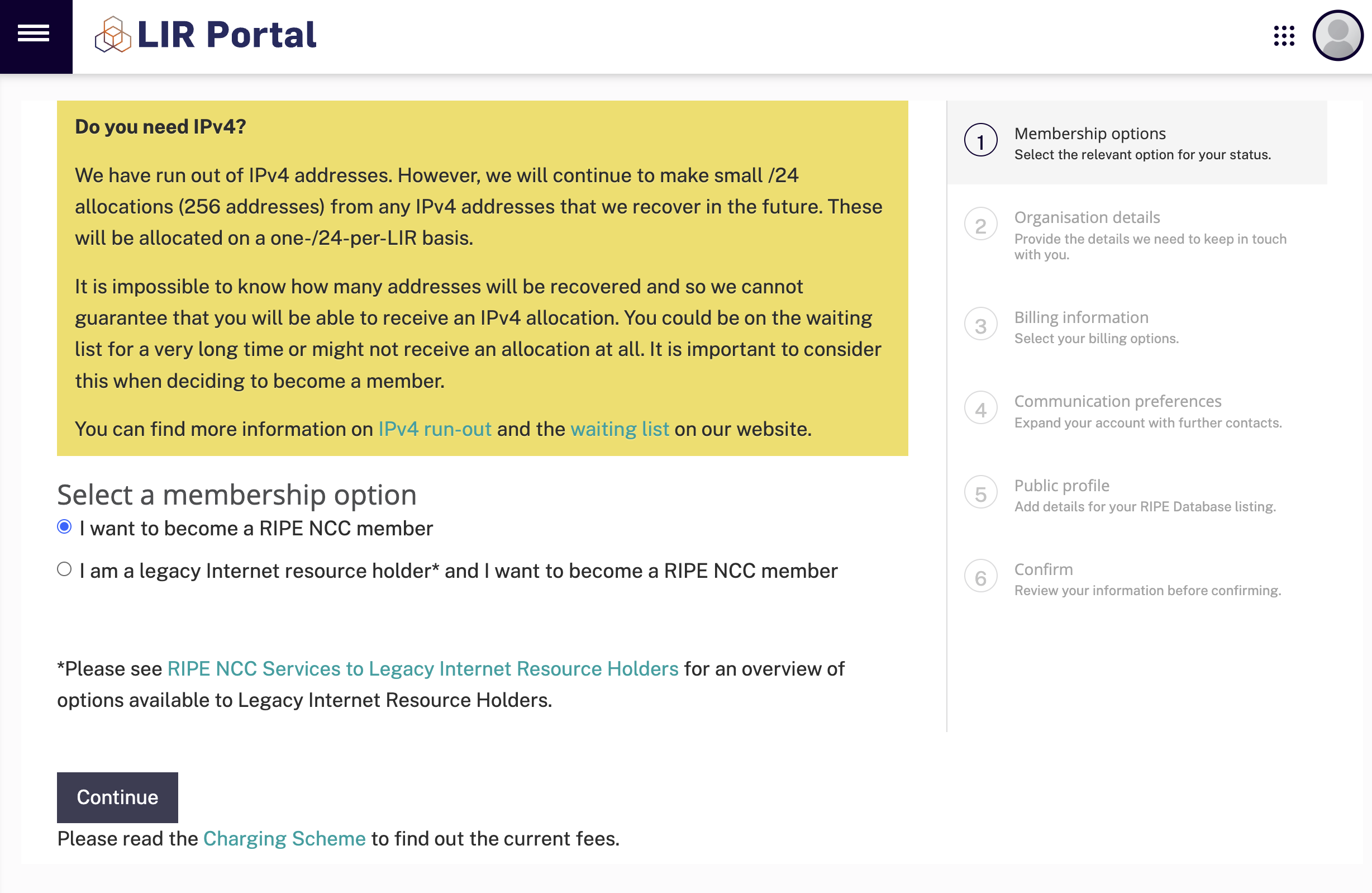
Write your Organisation Informations to the relevant inputs, don't use any characters that is not exist in the regular english alphabet and scroll down the page
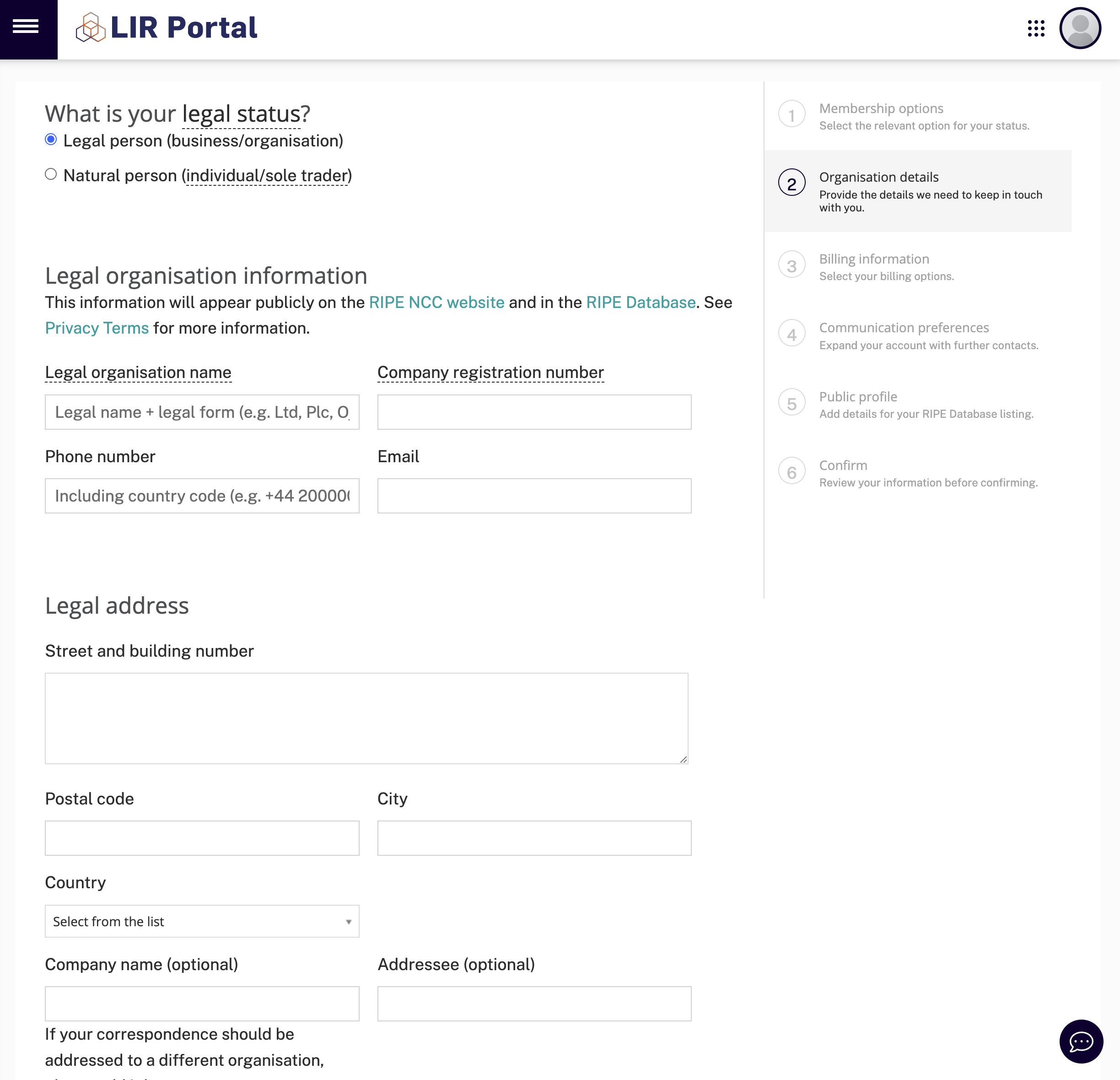
Upload your registration documents on the Document section, if you have more files to upload you can click "+" icon to add more files.
At the end of the page write the countries that you want to provide services and confirm the checkbox and Click "Continue" button.
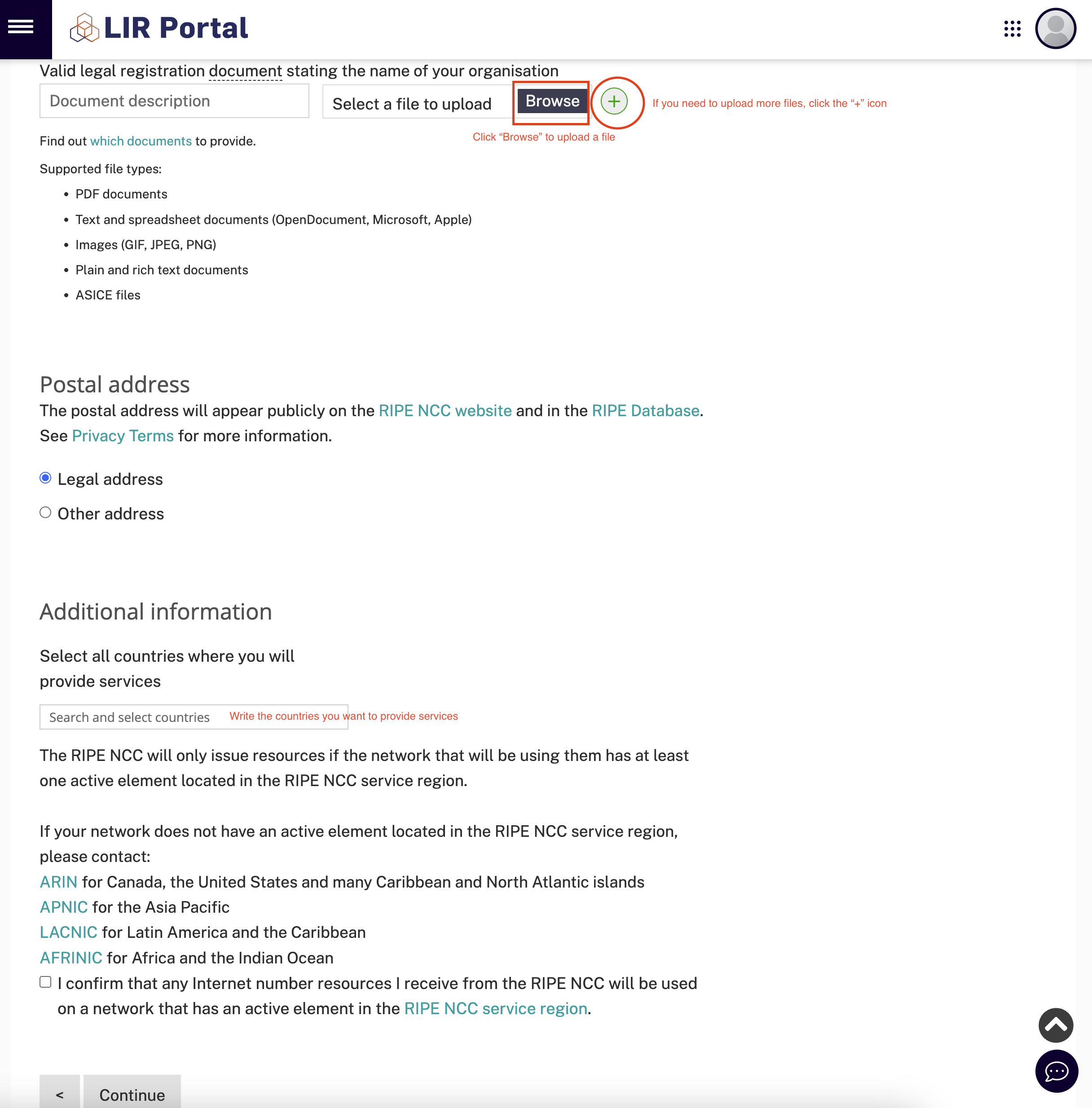
Write your billing informations and click "Continue"
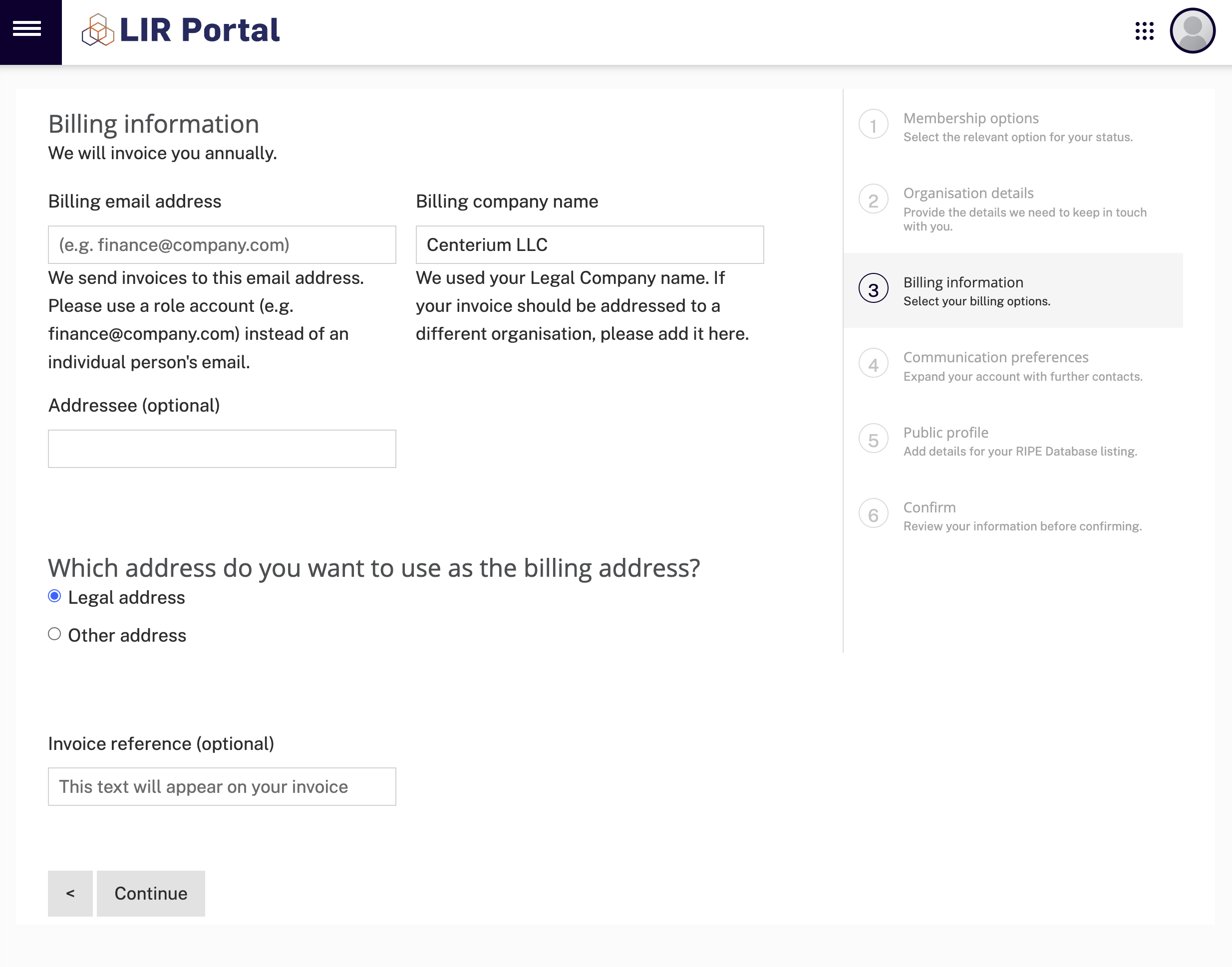
Choose the RegID you want, you can pick your company name without any special characters, e.g. : IPv4.Center, regid : ipv4center
Create the user accounts if you have multiple persons in your company who needs to manage the resources
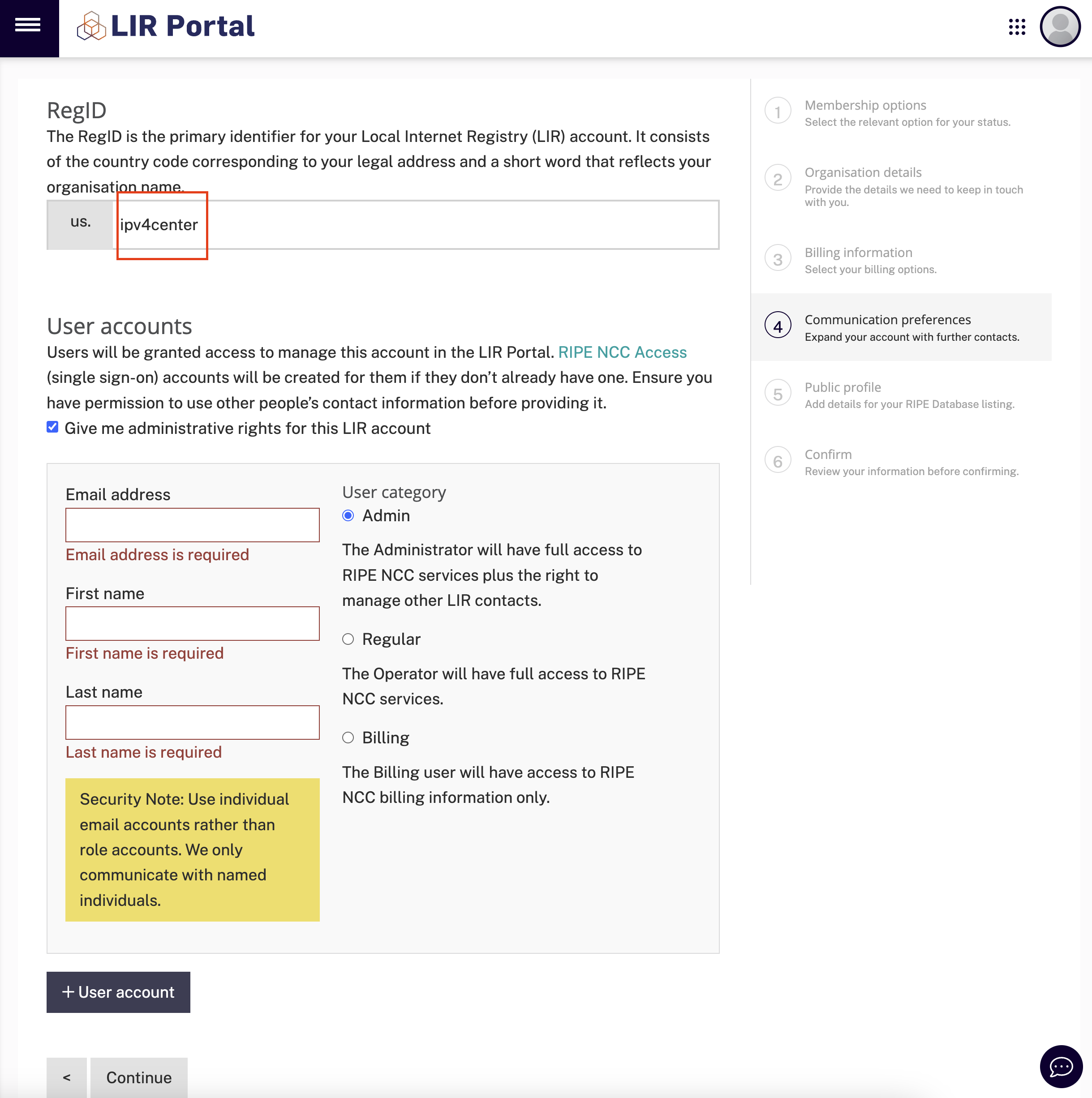
Fill the public contacts roles and email and add an abuse contact email in case of any abuse incidents happens.
Click "Continue" button
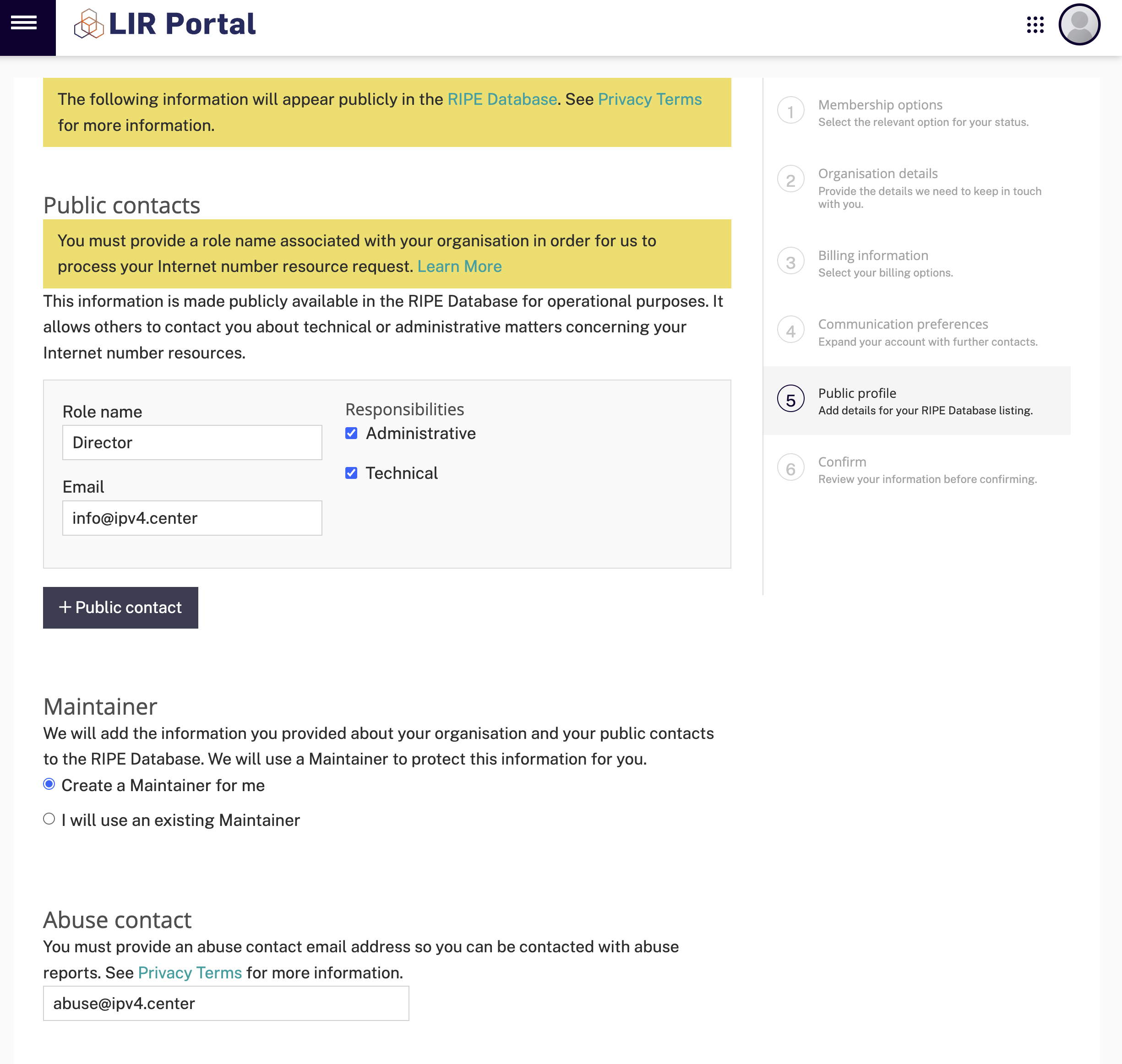
Check the informations that you provided before and if all correct go to the end of the page and confirm the two checkbox and click "Submit"
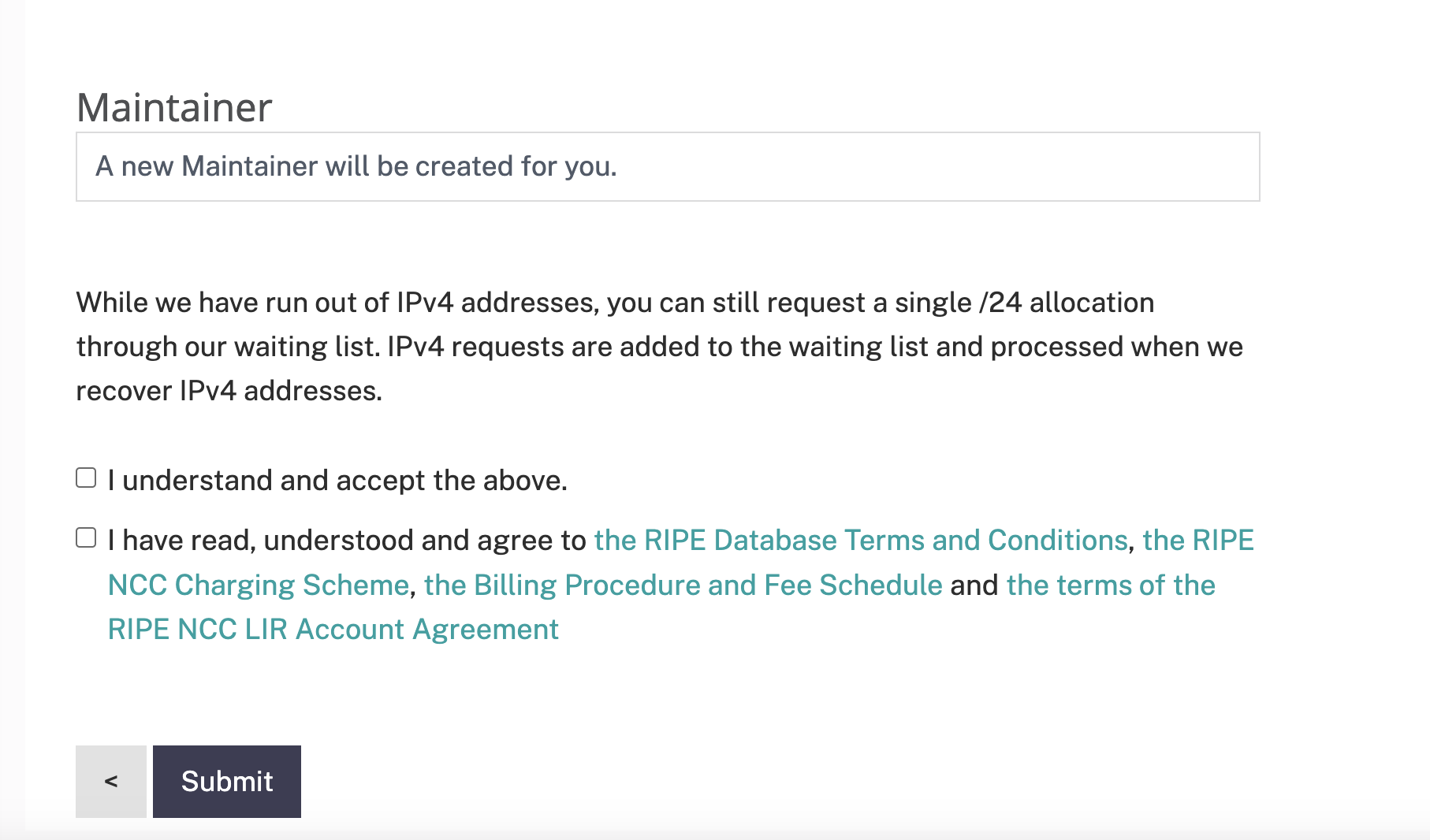
In the RIPE NCC system, database objects represent organizations and individuals. Setting up the following is essential:
Now you have to wait 1-3 working days to RIPE's approval of your request.
After approval, RIPE NCC will issue a Service Agreement. This document must be signed by an authorized representative of your organization. Ensure all required documentation, including legal and signatory proof, is attached during submission.
RIPE NCC membership fees include:
These fees cover administrative costs, resource allocation, and access to RIPE NCC services. Payments can typically be made via bank transfer or other accepted methods.
Once your membership is active, you can request IPv4, IPv6, or ASNs through the LIR Portal. The request process includes submitting your network plan and resource justification. Note that IPv4 resources are scarce, so requests are closely evaluated.
As a RIPE NCC member, your organization must adhere to RIPE NCC policies, including:
Resource management is an ongoing responsibility, requiring regular updates to ensure compliance and efficiency.
Join our newsletter to keep updated from our news.